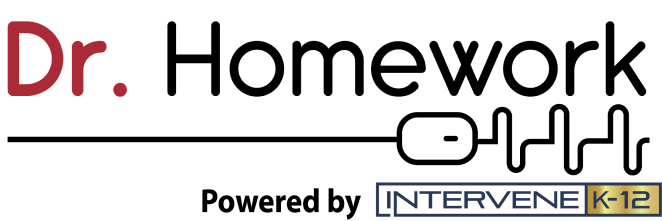Dr. Homework
Data + Tutoring = Growth.
Dr. Homework provides parents and students with online tutoring support for homework and skill-building in Math (English/Spanish), English Language Arts (ELA), Reading, Science, Spanish ELA, and Social Studies

Our Support Coverage

Math
K-8th Grade | Algebra 1 & 2 | Coming Soon: Geometry & Calculus

Reading | Writing | Literacy
K-8th Grade | English 1 & 2

English Language Learners | ESL Support
Math & Reading | Spanish & Bilingual Support

Biology
High School

SAT & ACT Prep
COMING SOON
More to come...

Online Group Instruction
- Online small group tutoring allows students with similar misconceptions to join an online whiteboard with a qualified tutor.
- You can reduce the cost of tutoring for everyone involved by creating a group session and inviting other parents to join.
- Recognize and reinforce student successes and growth.
- Purposeful discussion allows students to share their understandings with peers in a safe, positive environment.
- Access to ready-made assignments.
Diagnostics & Reporting
- Offers Data Driven culturally relevant lessons and learning objectives based on student benchmarks.
- Provides User Friendly Reports to assist tracking student’s progress and learning.
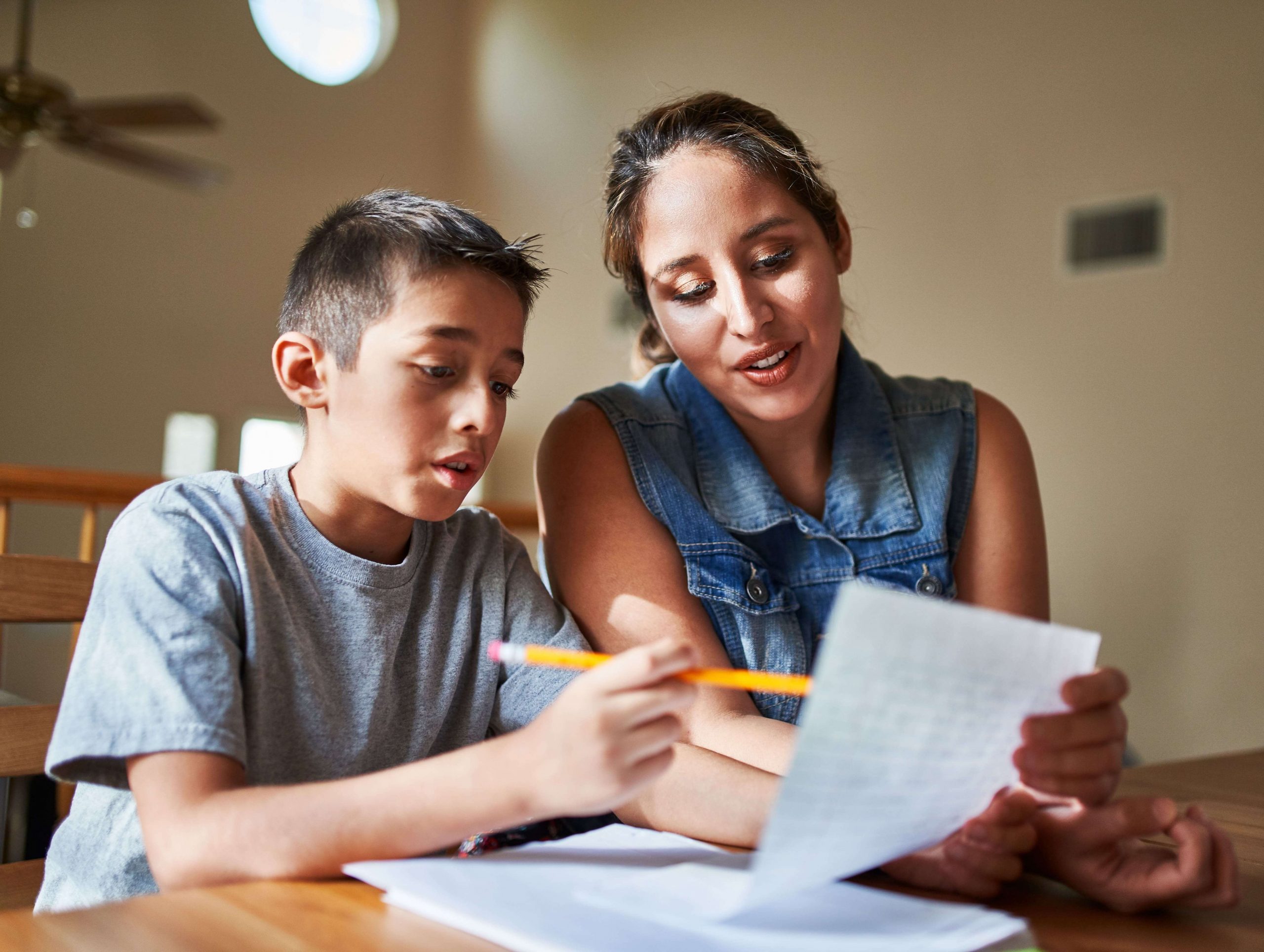

Quizzes & Activities
- Access to quizzes that provide insights into student skill needs.
- Access to assignments for print or tutorials.
Tutoring available in Spanish
- Our tutors are fluent in Spanish and have years of experience teaching in the Spanish language.
- Spanish data-driven lessons with academic and language objectives based on student benchmarks.

Our Testimonials



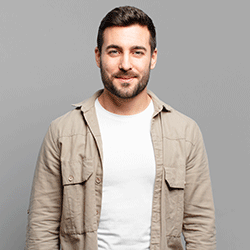






FAQs
What are the costs associated with Dr. Homework, and how does the subscription work?
Dr. Homework operates on a subscription-based model. Here are the details:
- • Subscription Tier : Sign up for our entry-level subscription at $60/month.
- • Tutoring Sessions : With this subscription, you can book one 1:1 tutoring session.
- • Additional Sessions : If you need more tutoring sessions, you can easily add credits with a one-time payment.
- • Flexible Cancellation : You have the freedom to cancel your subscription at any time. Even after canceling, you can retain your account and continue adding credits as needed with a pay-as-you-go approach.
How does Dr. Homework help my student?
Dr. Homework is designed to support students in alignment with local school district education programs. Here’s how we assist:
- • Curriculum Alignment : Our curriculum is carefully vetted by educators and is fully aligned with state standards.
- • Assessments : We use assessments to track your student’s progress. Understanding their strengths and areas for improvement allows us to provide targeted assistance.
- • Success-Oriented : Our goal is to help your student succeed academically by providing personalized tutoring services.
What is required to sign up for Dr. Homework?
To sign up for Dr. Homework, you’ll need the following:
- • A valid credit card
- • An email address
- • Contact information
How do I create an account?
Our sign-up process is straightforward:
- • Navigate to the Get Started section on our website.
- • Click the Sign Up Now button.
- • Complete the form with your details and click the Sign Up button.
- • Next, click the Subscribe Now button.
- • Enter your Credit Card information.
- • That’s it! You can now log in using the Parent Login button on the Dr. Homework website and begin adding your students.
How can I join a public tutoring session?
Joining a public session is easy:
- • Log in to Dr. Homework and go to the Join Group Session page.
- • Browse the list and click View Session Details to learn more about a session.
- • If it fits your needs, click Join Now, select your student, and confirm your participation.
How can I reset my password?
If you need to reset your password, please follow these steps:
- • Forgot Password: On the login page, click on the “Forgot Password?” link. Instructions to reset your password will be sent to your registered email address.
- • Change Password: If you remember your current password and wish to change it, after logging in, navigate to the parent dashboard. Click on “Settings” in the upper right-hand corner and select “Change Password.” Follow the prompts to update your password.
What should I do if I forget my password?
- No worries if you’ve forgotten your password! Simply go to the login page and click on the “Forgot Password?” link. You’ll receive an email with instructions on how to set a new password.